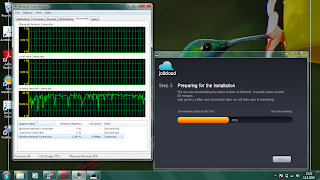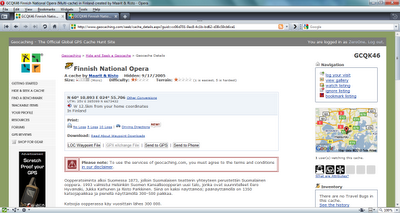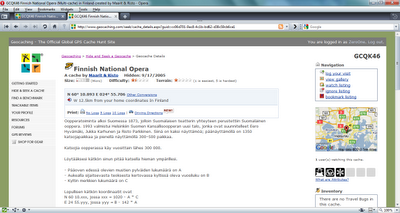After trying
Ubuntu Netbook Edition (UNE from now on) and failing I decided to try something else. At the comments of the post someone suggested
Jolicloud (JC) so I chose that. Jolicloud is yet another Linux distribution, the current version being based on a not-so-current Ubuntu 9.4. Jolicloud is based on the idea of utilizing the services on the web – the cloud. This should mean it is pretty tightly tied with Facebook, Twitter, Google Docs, Dropbox and such services.
So, I downloaded the Jolicloud Windows installer, followed the instructions from the site and got the system up and running really easily. The installer even created a nice boot menu so I can choose between Windows 7 and Jolicloud when the computer starts. (And I did even validate that I can still boot to Windows, unlike with UNE!) Here's a screenshot of the Windows installer:
The installer forced me to either create a Jolicloud account or to link one with my Facebook account. Well, if the idea of the OS is to utilize the possibilities of social networking, then I suppose I must choose the Facebook option. Turns out none of my FB friends are using Jolicloud... So much for that synergy.
When Jolicloud booted up the first time its relationship with Ubuntu became very clear to me. The top-bar and the mouse cursors were practically indistinguishable from UNE. Like UNE, Jolicloud also likes to maximize new windows automatically (which sometimes results in sad views when the new window is just a small prompt with few words and just one or two buttons). The launcher, which is apparently a popular concept with Linux distributions customized for netbooks and contains the most popular programs, does look different though:

Exciting, huh? Sure, at first, once you realize that those icons to Facebook, Flickr, etc. are actually nothing but glorified shortcuts to your browser (Chromium by default). The shortcuts present the web sites without any of the browser UI such as back/forward/reload buttons or the address bar. Click on a link that would take you to an external site and a new, "real" browser window opens. Also, notice those white dots at the bottom of the launcher? They change the page. Not that intuitive.
At this point I should probably mention that the Jolicloud launcher is made using HTML5 and apparently loads from the net. Thus, if you were using a few different computers and had Jolicloud installed on each of them, JC would keep your launchers synchronized. However, the launcher can only contain programs installed from the dedicated Jolicloud App Center, so programs installed with apt-get (known as "legacy apps" in JC) can never show up in it, which I find distracting. You can't even add a shortcut to the terminal into the launcher! Luckily I found a way to install the shortcut into the top bar. The terminal (and other programs) can also be launcher from the menu which can be brought up using the, well, menu-key of your keyboard (the one that's likely to be located between your AltGr and right Ctrl. Not the one with the Windows-flag, that shows the launcher.) So the profit from having your launcher synchronized (and probably some other settings too) is not too obvious. Sure, JC is a nice, new toy OS but who'd want to immediately install it into every computer they use?
Anyway, let's continue the tour. Above the shortcuts of the launcher there are a few icons: "Add", a satellite dish, a folder and a gear. The folder and gear are pretty obvious, they bring up the folders and some settings (namely your Jolicloud account information). The "Add" button brings up the App Center I already mentioned:

It's pretty much what you'd expect: a selection of apps someone else has picked as being representative. The Communication category, for example, contains about 20 instant messaging and email client applications, etc. I guess someone might have fun trying out all the different apps. However, I still don't approve of the concept of calling simple web links "applications". As noted before, installing the "YouTube application" only creates a shortcut to the site, etc. There are, of course, "real" applications to be installed too, such as the VLC media player, but if the application refers to a web site then it's certainly just a shortcut to that website.
VLC reminds me of another problem with Jolicloud: the audio won't work! I can (most of the time) hear the "jungle sound" that is played at start up but after that the netbook goes mute, sooner or later. You might just hear a faint "plop" from the speaker when trying to play an audio file.
Onwards. The next icon at the top row is the satellite dish, the "Stream". Great! This must be the heart of the system! I bet this is where all my social networking feeds and emails are joined together and displayed to me with little icons! Not quite. Not like that at all, in fact. Turns out the stream, despite having such a great showcase place in the user interface, only displays messages from your Jolicloud account. Remind you, none of my Facebook friends are using JC. My stream is not very flowy:

Thanks for nothing. Even if
all my friends were using Jolicloud, what would I see here? "Mr. X likes the VLC media player application" or "Ms. Y installed the Spotify application". Wow, how interesting. And once everyone got ready with installing everything they needed, the stream would just dry out. Seriously, the Jolicloud team needs to thoroughly rethink this stream thing.
The rest of the two buttons I already explained but I'll still comment on the folder button. The launcher works with a one-click principle: hoover your cursor over an icon to highlight it, click on it to open it. The folder view displays your personal Documents, Pictures, Music, Videos and Windows folders with the same style as everything so far. Opening a folder, however, launches the Nautilus file browser which just doesn't match the visual style of the rest of the system. It also works so that you need to double click an item to open it, which is a slightly irritating inconsistency.
So, let's recap. JC is a rather new and young OS. The basic idea behind it is good but seriously lacks in execution. Jolicloud also does not contain a
hibernate mode at all, which is a bad disadvantage for an OS designed for netbooks. It also does not support the Fn key combinations of the keyboard so you cannot, for example, adjust the brightness of the screen. Thus you are pretty much stuck with the retina-burning level that also draws the battery quickly. However, Jolicloud
is a Linux distribution anyway and for me has it some definitive advantages over the Ubuntu Netbook Edition:
- It installed easily on the side of Windows 7 and did not wreck my Windows installation
- You can access your Windows file structure from Jolicloud just like that, with no extra tricks whatsoever
- The native resolution of the screen, 1366x768, works out of the box
- Jolicloud feels faster than Ubuntu Netbook Edition