





The Asus EeePC 1101HA did not ship with a protective bag so I had to buy one separately. Naturally you don't want your laptop to roll around in your backpack without any extra protection at all. It turned out to be a bit tricky as this laptop is 11.6" in diameter. All the bags in the market seemed to be have been designed either for larger or for smaller laptops!
After visiting about three other stores I finally wandered into Clas Ohlson and found what I was looking for: a neoprene sleeve, for less than 15 €. The brand name is "Aldata". It says in the case that it is designed for 10" laptops but I found that it still fits the EeePC 1101HA perfectly. It is also nice to be able to use the laptop without actually removing it from the sleeve, as there are two zippers going around it. The sleeve also contains handles that may be left outside the sleeve for carrying the laptop around when inside a building or for short distances anyway.
If you are using WLAN, this piece of software is for you: inSSIDer. It shows you the signal strengths and channels of the wireless networks visible to your computer. With inSSIDer it is very easy to see competing networks, i.e. networks that are on the same channel and thus interfere with each other. Many people just leave their network to operate on the default channel which also contributes to the risk of using the same channel as your neighbor. inSSIDer also draws a graph about the signal strengths as functions of time so you can, for example, walk around your apartment with your laptop and determine if your WLAN reaches every corner of the place equally well or if you should move your access point to ensure better reception. I have also tested that inSSIDer works on Windows XP and on Windows 7.
Oh, and one more thing. What is this "SSID" that's highlighted in the name of the program; why not just "Insider"? Wikipedia explains: SSID stands for service set identifier, which is just a fancy name for "the name of a wireless network".
I noticed that I haven't written anything about the speakers or the general quality of audio regarding the Asus EeePC 1101HA, so I guess it's time to fix that. In short, the speakers are no better than with any other laptop you may have used. They are definitely not designed for listening to music. They do well enough when playing speech driven games such as Monkey Island which only has ambient background music, but otherwise you're better off just muting the device altogether.
That being said, I find that the netbook's audio jack's output quality is from an entirely different world. Plug it into a proper amplifier and speakers and I, for one, couldn't tell it from a more professional audio source. :) The same goes for proper headphones.
While we are talking about audio, here are a few links to Spotify songs that you may use to either torture or gentle your ears, depending on your speakers (and personal taste):

About a week ago I made a post about browsers, namely alternatives to Internet Explorer, and I recommended Opera. I also promised some tips on how to get more out of it, so here goes.
In a netbook the screen space is usually quite limited. However, many sites are designed with larger screen resolutions in mind and may have, for example, excessive margins or too large navigation menus. You may not even have thought about it before, but wouldn't it be quite nice to customize the layout of some sites a bit? With most browsers, including Opera, this is actually possible. You will need to know some hypertext markup language (HTML) and cascading style sheets (CSS) but that's pretty much all it takes. If you use style sheets created by other people then you don't even have to know those.
Anyway. Take geocaching.com. The individual cache pages actually have a lot of clutter: buttons, linebreaks, information that is just not used. Here's a screenshot of a cache page as they typically look like:
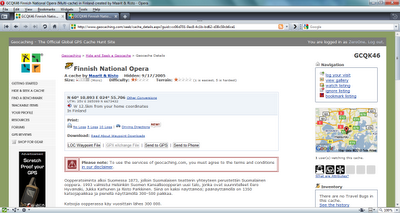
You'll notice that there is so much extra information that the actual cache description barely even starts on the first screenful. Using a custom style sheet you can strip the unwanted elements out of the page:
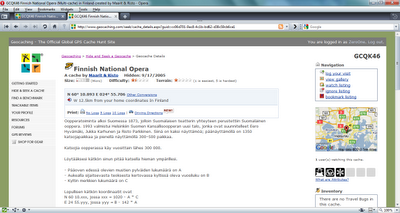
How many differences can you spot and which version of the page would you rather use? To achive this result I used this style sheet. You may copy it and save it anywhere in your computer. How to take this file into use then? Here are the instructions for Opera:
Presto! Your geocaching.com browsing experience has vastly improved. :)
Tangentially related to nothing in particular, I felt like sharing an interesting service I just found: Geolocation in Firefox. Based on the WLAN access points the computer sees, it is scaringly accurate at best. I have tried it in two separate urban locations and in both the coordinates were extremely accurate: the margin of error was probably less than 100 meters. Just follow the link above, click on the "Give it a try!" link, and then click "Where am I?" below the map that opens.
Note that when I say "extremely accurate" I don't mean that it could even be compared to the 3—4 meters that you can get with a GPS receiver. However, it is extremely accurate in the sense that traditionally you would get the location of a computer based on its IP address, and then you are lucky if you even get the city or state right.
In other news, Google launched Street View for Finland today. In case you haven't heard of Street View, it is a supplement to Google Maps that you can use to virtually drive inside cities. They have taken thousands, if not millions, of photographs of many major cities and composed seamless landscapes out of them, so why don't you take a while and go for a tour in Helsinki? :)
While I'm running Windows 7 on my netbook, I still use Windows XP on my desktop computer. I'd now like to share links to a couple of my favorite utility programs for Windows XP.
Firstly, Taskbar Shuffle. Picture this: you have been using your computer for a few hours and you've got a dozen of programs open: your browser, email client, instant messenger, a few Windows Explorer windows, and so on. Now, your browser crashes and you need to restart it. Suppose it was the first program you started after you booted your computer. Now, the browser's icon is moved in the taskbar from the leftmost side to all the way right, after all your other programs. I know it distracts me when suddenly a program icon is not located where I expect it to be. This is the situation where Taskbar Shuffle comes to rescue. It is a very simple program that allows you to reorder the icons of the running programs in the taskbar.
Another neat piece of utility software is Shell Enhancer. It also does what the name suggests: adds features to the Windows user interface. It has got a lot more features than Taskbar Shuffle but it also stays nice and quiet until you need it. My favorite of the long list of features is the ability to pin any window on top. Simple but effective. Another one is the ability to make any window transparent by any amount.
Trying to improve the performance of my netbook led me to try out the Windows ReadyBoost feature. ReadyBoost is a feature that utilizes a memory stick or a memory card as a fast cache, in addition to using the slow hard disk. This works because flash memory is usually faster than a hard drive, at least in random reads/writes. So, I used my USB memory for a while and, while I did not commit any actual measurings, I felt the computer was indeed more responsive, especially when multiple programs were running simultaneously.
Because a memory stick sticking out from the side of the netbook is not a very nice feature I went ahead and bought a fast SDHC card (Class 6, 8 GB, ~14 €) to be permanently stuck into the memory card slot (which, by the way, in Asus EeePC 1101HA's case only supports SD, SDHC and MMC cards and not, for example, MemoryStick cards..). Then I formatted the card into the new exFAT file system and gave it to Windows to be used as a ReadyBoost disk.
You may think that this is a waste of money and time but as far as I can see it is never a bad idea to buy SD cards. Firstly, many, if not most, digital cameras support those. Secondly, 8 GB is quite a lot of space, so the card could well be used for copying files from one computer to another. Thirdly, you could just use it like any other drive in your computer and, for example, install another operating system (namely Linux or Chrome) to it. Running an OS from a flash disk should save the battery because flash disks only consume a fraction of power compared to the regular, spinning disks. So who knows, I might do that some day. And if I do, I will be posting about my experiences here.
I have been using the Opera browser for ten years or so and still find it to be the best there is. Opera has had all the best features, such as mouse gestures and tabbed browsing, long before Firefox or Internet Explorer. What's more, they are built in so you don't even need to download dozens of plugins to make it usable in the first place. I'm also using Opera Mini in my cellphone.
That being said, I think Firefox is a great browser too. I couldn't, for example, do any web development without the Firebug plugin anymore. Adblock Plus is an absolutely crucial plugin for any Firefox user as it blocks the ads -- netbooks usually don't have screen space to waste, nor do they like heavy, flashy web pages.
Chrome is a fast and light weight browser by Google. It, too, supports plugins. There's a post at the Google Chrome Blog that walks you through with those. Chrome has got a highly optimized JavaScript engine so those modern web applications such as Google Docs should be pretty fast with it.
So, my point? There are alternatives to Internet Explorer, and as a netbook owner you should definitely try them out and see if they perform better than IE. Lifehacker's blog post from a couple of months ago compares the browsers. In the end, IE gets the lowest score of them all. They were the first to admit that the measurements are not very scientific or too accurate but I do think their results bear at least some significance.
If I were you I would now start using Opera because a) it is, in my opinion, the best and b) because I will post some Opera tips later.
In my previous post I made a note that while the Secret of Monkey Island: Special Edition does run on the Asus EeePC 1101HA, you still have to fall back to the antiquated graphics at times because the graphics chip, Intel GMA500, just can't take it all. On this background I felt a little uncomfortable buying the Tales of Monkey Island because that one is fully in 3D, while the Secret of Monkey Island is completely in 2D. So I thought that if the computer cannot run a 2D game smoothly, could it run a 3D game at all? If nothing else then I could've played the Tales on my desktop computer anyway.
Luckily, I was worried in vain. Sure, you need to tune the game's graphical quality settings way down. The scale is from 1 to 10 and the game becomes playable at quality level 3 or 4. Tuning the resolution down to 800x600 is not a bad idea either, but after that the game works perfectly! The story and humor are still guaranteed Monkey Island quality and the voice actors as good as ever. I recommend.